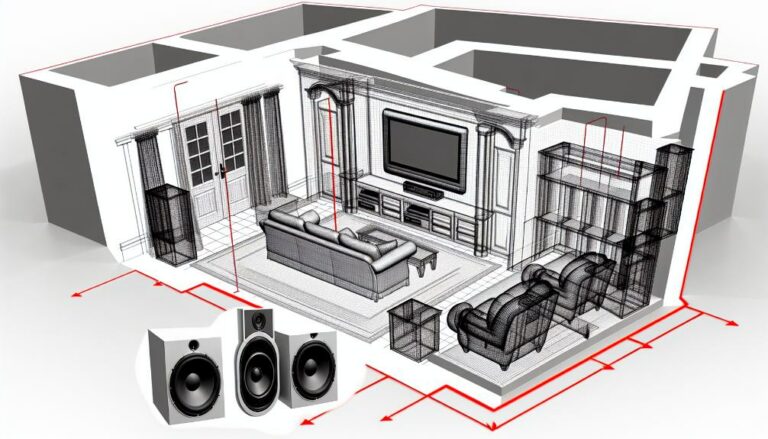Imagine setting up your soundbar is akin to solving a puzzle; each piece crucial for the whole picture. As you encounter common setup issues like no sound or power glitches, you might feel puzzled about where to start troubleshooting.
However, with a few simple tips and tricks, you can navigate through these challenges smoothly, ensuring your soundbar setup is seamless and your audio experience is paramount.
Key Takeaways
- Ensure secure power connection and proper button status for soundbar functionality.
- Troubleshoot Bluetooth issues by checking range, obstacles, and resetting connections.
- Address sound quality problems by examining cables, settings, and speaker conditions.
- Resolve audio configuration challenges through input selection, settings compatibility, and cable checks.
Soundbar Not Powering On
If your soundbar isn’t powering on, begin by checking the power cord connection for a secure plug. Make sure that the power cord is firmly inserted into both the soundbar and the power outlet. Test the functionality of the outlet by plugging another device into it or trying a different outlet for the soundbar. Inspect the power cord for any visible signs of damage, such as fraying or cuts, which could be causing the power issue.
Next, verify the status of the physical power button on the soundbar. Make sure it isn’t stuck or damaged, preventing it from turning on the device. If everything appears to be in order and the soundbar still doesn’t power on, consider performing a hard reset. This can help reset any internal issues that may be causing the problem.
Bluetooth Connectivity Problems
To troubleshoot Bluetooth connectivity problems with your soundbar, check the proximity and potential obstacles between the soundbar and your device. Here are some troubleshooting tips:
- Make sure the soundbar and your device are within the Bluetooth range, typically around 33 feet.
- Check for any obstructions or interference that may disrupt the Bluetooth signal, such as walls or other electronic devices.
- Reset Bluetooth connections on both the soundbar and the paired device to establish a fresh connection.
- Update the soundbar firmware to address any known Bluetooth connectivity issues and improve performance.
- Try pairing the soundbar with a different device to determine if the problem lies with the soundbar or the original device.
Sound Distortion Issues
Examine audio cables for looseness or damage as a potential cause of sound distortion in your soundbar setup. Loose cables can lead to poor connectivity, resulting in distorted sound output.
Verify the soundbar’s audio settings to make sure they’re optimized for the type of content you’re playing. Adjusting settings like the equalizer can help improve sound quality and reduce distortion.
Check the speakers for physical damage such as dented cones or damaged coils, which can impact sound clarity. Moreover, inspect the amplifier components to make sure they’re functioning correctly and not contributing to the distorted sound.
Address any Bluetooth interference issues by moving devices that may be causing disruptions away from the soundbar.
Audio Configuration Challenges
When encountering audio configuration challenges with your soundbar setup, adjusting the soundbar’s audio settings is important for optimizing sound quality and performance. To troubleshoot effectively, consider the following:
- Guarantee Proper Input Source: Select the correct input source on your soundbar to guarantee accurate audio output.
- Check TV Audio Settings: Verify that your TV’s audio settings are compatible with the soundbar’s configuration for seamless integration.
- Verify Cable Connections: Check all cable connections between the soundbar, TV, and other devices to guarantee smooth audio transmission.
- Utilize Manual/Resources: Refer to the soundbar manual and online resources for specific troubleshooting guidance tailored to your audio configuration challenges.
- Remote Control Functionality: Guarantee your soundbar remote is functioning correctly to make necessary audio adjustments without any hindrances.
Placement and Setup Dilemmas
Consider placing the soundbar directly in front of your TV for best sound projection. To achieve peak sound projection, make sure that the soundbar is centered and positioned at ear level.
Avoid placing the soundbar in enclosed spaces or corners as this can lead to sound distortion. It’s also important to keep the soundbar at a distance from walls to prevent sound reflections and interference, which can affect audio quality.
If you prefer wall placement, use a soundbar mounting kit for secure installation. By following these placement guidelines, you can improve your audio experience and enjoy clear, immersive sound without any disruptions.
Final Thoughts
To sum up, troubleshooting common soundbar setup issues requires attention to detail and patience. By checking connections, adjusting settings, and investigating different solutions, you can overcome power problems, connectivity issues, and sound distortion.
Navigate through the technical challenges like a skilled technician in a digital labyrinth, unraveling the mysteries of audio configuration and setup dilemmas.
With perseverance and know-how, you can transform your soundbar experience into a symphony of crystal-clear sound.
Frequently Asked Questions
How Do I Fix My Soundbar Problem?
To fix your soundbar problem, make sure the soundbar connection and audio are troubleshooting. Check speaker placement, volume control, and Bluetooth connectivity. Adjust soundbar settings, surround sound, and audio cables. Modify equalizer settings and update soundbar firmware.
Why Won’t My Sound Bar Stay Connected?
Having trouble with your soundbar disconnecting? Guarantee prime connectivity by updating firmware, resetting Bluetooth links, and using wired connections. Troubleshoot connection issues by staying within the recommended range and addressing potential interference.
Why Isn’t My Soundbar Working With My TV?
If your soundbar isn’t working with your TV, check soundbar compatibility, TV settings, connectivity issues, audio output, and cable connections. Troubleshoot by resetting to factory settings, updating firmware, adjusting sound settings, and ensuring proper placement.
What Is the Best Way to Set up a Soundbar?
To set up your soundbar effectively, position it centrally under your TV, manage cables neatly, adjust audio settings for the best surround sound, connect via Bluetooth for seamless audio, make sure good sound quality, explore mounting options, use the remote, consider room acoustics, and update firmware.